TOP 10 REMOTE WORK STARTUPS IN INDIA
TOP 10 REMOTE WORK STARTUPS IN INDIA, Discover the top 10 remote work startups in India revolutionizing virtual collaboration and productivity with innovative platforms and tools. Explore how these startups are reshaping the future of work by facilitating seamless remote communication, virtual offices, and digital collaboration hubs.
Remote work has transformed from a trend to a necessity, reshaping how businesses and individuals collaborate and operate globally. In India, a new wave of startups is leading the charge in facilitating remote work by offering innovative solutions and tools that enhance productivity, connectivity, and flexibility. These startups leverage technology to create virtual workspaces, streamline communication, and provide seamless access to remote collaboration tools.
Table of Contents
1. Remote.tools
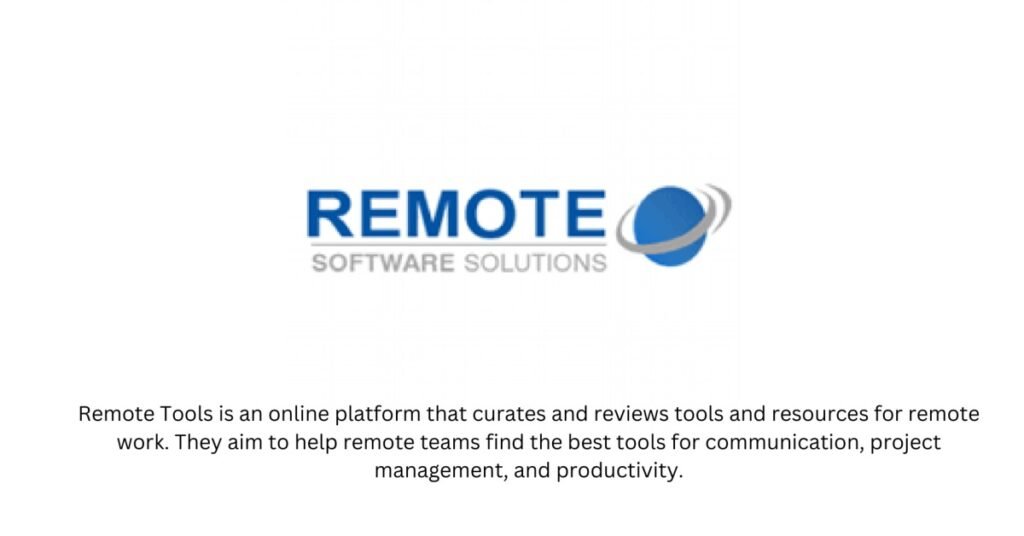
| Aspect | Details |
|---|---|
| Founders | Anand Srinivasan, Jai Reddy, Srinivas Prasanna |
| Founded | 2020 |
| Headquarters | Bengaluru |
| Focus | Curates and reviews tools for remote work |
| Key Offerings | Tool recommendations for communication, productivity, project management |
| Unique Selling Point | Centralized resource for remote work tools |
- Founders: Anand Srinivasan, Jai Reddy, Srinivas Prasanna
- Founded: 2020
- Headquarters: Bengaluru
- Focus: Remote.tools is a platform that curates and reviews various tools and resources essential for remote work. It categorizes tools into communication, productivity, project management, and other categories, helping remote teams find the best solutions for their needs.
2. Zoho
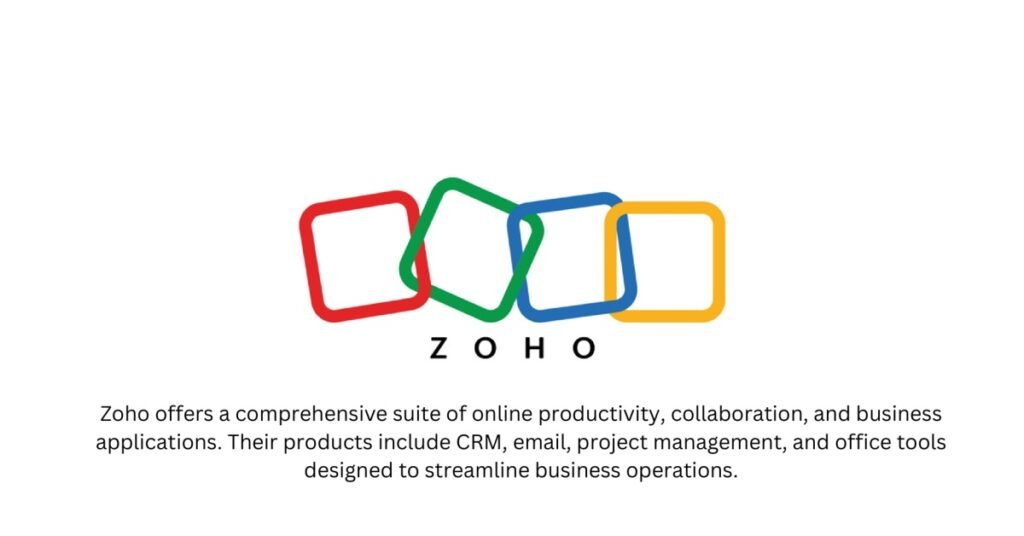
| Aspect | Details |
|---|---|
| Founder | Sridhar Vembu |
| Founded | 1996 |
| Headquarters | Chennai |
| Focus | Cloud-based business software suite |
| Key Offerings | CRM, project management, collaboration tools |
| Unique Selling Point | Integrated suite for remote business operations |
- Founder: Sridhar Vembu
- Founded: 1996
- Headquarters: Chennai
- Focus: Zoho is a well-established company offering a suite of cloud-based software for businesses. Their offerings include tools for customer relationship management (CRM), project management, collaboration, and more, all of which facilitate remote work and virtual team collaboration.
3. TeamViewer
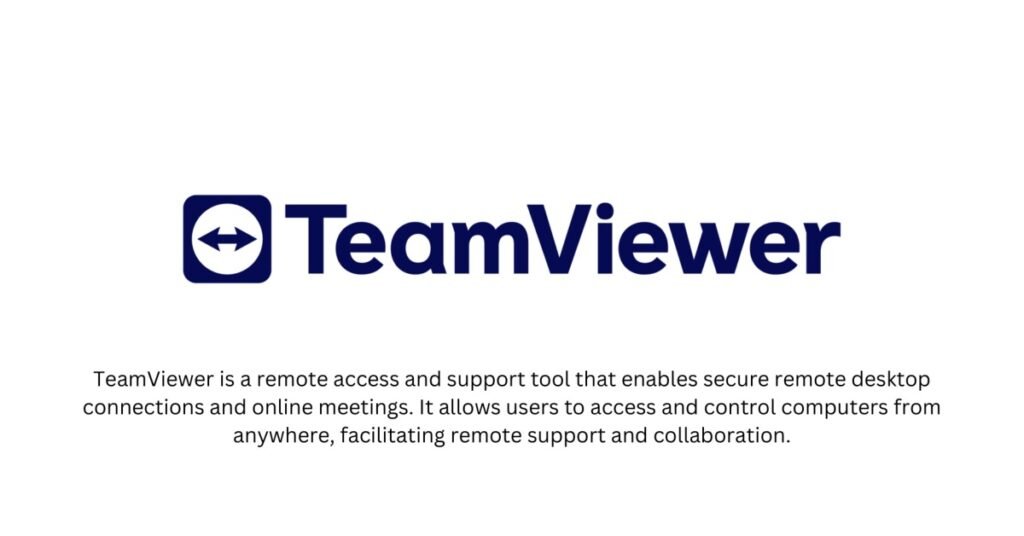
| Aspect | Details |
|---|---|
| Founders | Tilo Rossmanith, Andreas König, Stephan Kniewasser |
| Founded | 2005 |
| Headquarters | Goppingen, Germany (operations in India) |
| Focus | Remote access and support software |
| Key Offerings | Desktop sharing, online meetings, file transfer |
| Unique Selling Point | Reliable remote access and support solutions |
- Founders: Tilo Rossmanith, Andreas König, Stephan Kniewasser
- Founded: 2005
- Headquarters: Goppingen, Germany (with operations in India)
- Focus: TeamViewer is known for its remote access and support software, enabling users to access and control devices remotely. It is widely used for online meetings, desktop sharing, file transfer, and remote troubleshooting, supporting remote work setups globally.
4. Lark
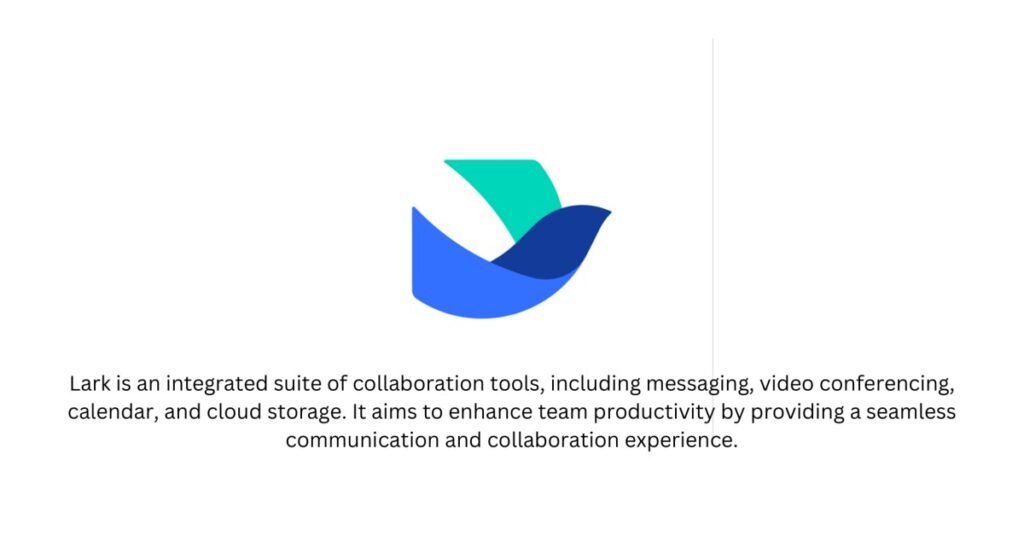
| Aspect | Details |
|---|---|
| Founders | Calvin Feng, Joey Lim, Avery Akkineni |
| Founded | 2016 |
| Headquarters | Singapore (operations in India) |
| Focus | Digital collaboration suite |
| Key Offerings | Messaging, video conferencing, productivity tools |
| Unique Selling Point | Integrated suite tailored for remote work |
- Founders: Calvin Feng, Joey Lim, Avery Akkineni
- Founded: 2016
- Headquarters: Singapore (with operations in India)
- Focus: Lark provides a comprehensive digital collaboration suite that includes messaging, video conferencing, calendar management, and productivity tools. It is designed to enhance team communication and efficiency, particularly suited for remote work environments.
5. Freshworks
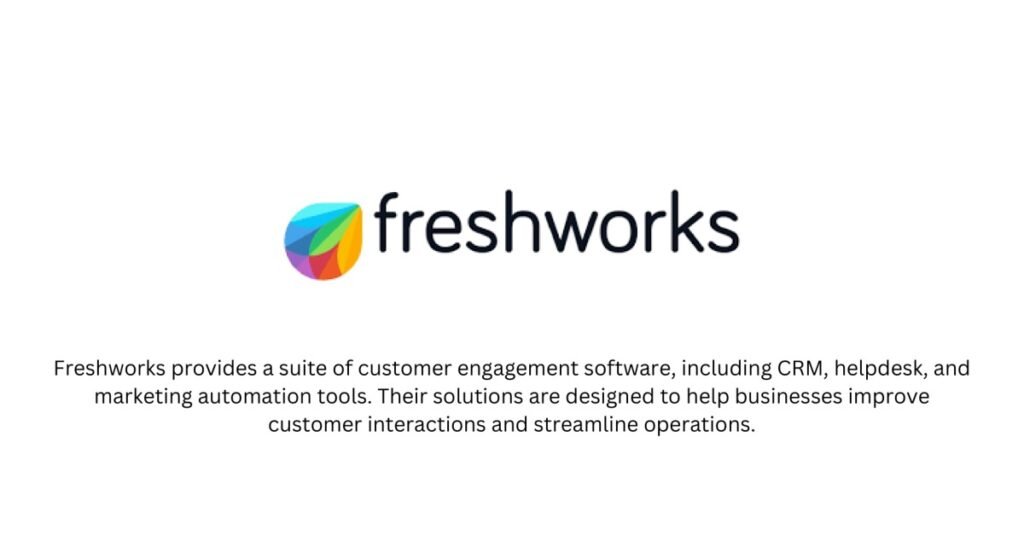
| Aspect | Details |
|---|---|
| Founders | Girish Mathrubootham, Shan Krishnasamy |
| Founded | 2010 |
| Headquarters | Chennai |
| Focus | Customer engagement software |
| Key Offerings | Helpdesk, CRM, collaboration tools |
| Unique Selling Point | Simplifying customer interactions remotely |
- Founders: Girish Mathrubootham, Shan Krishnasamy
- Founded: 2010
- Headquarters: Chennai
- Focus: Freshworks offers customer engagement software that includes helpdesk solutions, CRM, and other tools for customer support and sales teams. Their products enable businesses to manage customer interactions remotely and collaborate effectively across distributed teams.
6. Upwork
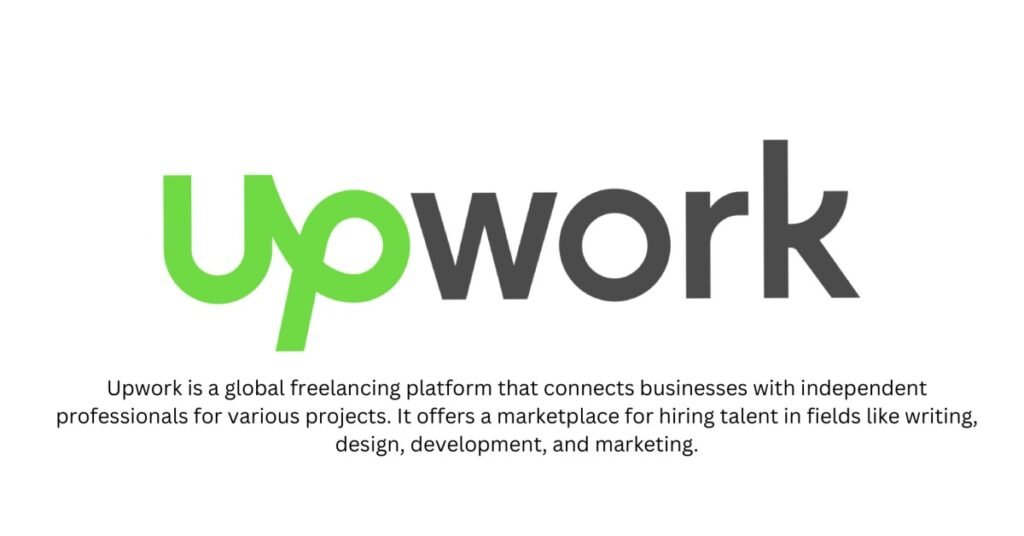
| Aspect | Details |
|---|---|
| Founders | Odysseas Tsatalos, Stratis Karamanlakis |
| Founded | 1999 (Elance), merged with oDesk in 2014 |
| Headquarters | California, USA (operations in India) |
| Focus | Freelance marketplace |
| Key Offerings | Platform connecting freelancers with businesses |
| Unique Selling Point | Global access to freelance talent |
- Founders: Odysseas Tsatalos, Stratis Karamanlakis
- Founded: 1999 (as Elance), merged with oDesk in 2014 to form Upwork
- Headquarters: California, USA (with operations in India)
- Focus: Upwork is a global freelancing platform that connects businesses with freelancers across various fields. It facilitates remote work opportunities, allowing companies to hire talent globally and freelancers to find remote gigs, thereby supporting a remote work ecosystem.
7. Slack
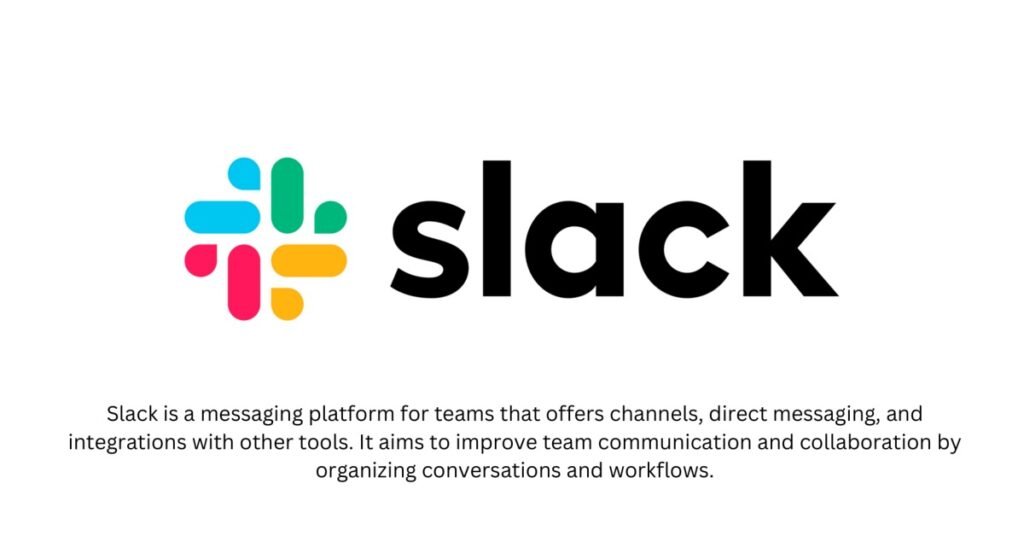
| Aspect | Details |
|---|---|
| Founders | Stewart Butterfield, Eric Costello, Cal Henderson, Serguei Mourachov |
| Founded | 2009 |
| Headquarters | California, USA (operations in India) |
| Focus | Messaging and collaboration platform |
| Key Offerings | Channels, integrations, file sharing |
| Unique Selling Point | Enhancing team communication remotely |
- Founders: Stewart Butterfield, Eric Costello, Cal Henderson, Serguei Mourachov
- Founded: 2009
- Headquarters: California, USA (with operations in India)
- Focus: Slack is a messaging and collaboration app used by teams for communication, file sharing, and project management. It supports remote teams by providing channels for real-time messaging, integration with other tools, and enhancing overall team productivity.
8. Zoom

| Aspect | Details |
|---|---|
| Founder | Eric Yuan |
| Founded | 2011 |
| Headquarters | California, USA (operations in India) |
| Focus | Video conferencing platform |
| Key Offerings | Virtual meetings, webinars, online collaboration |
| Unique Selling Point | User-friendly video conferencing solution |
- Founder: Eric Yuan
- Founded: 2011
- Headquarters: California, USA (with operations in India)
- Focus: Zoom is a leading video conferencing platform that gained prominence for its ease of use and reliability. It supports virtual meetings, webinars, and online collaboration, making it a crucial tool for remote teams to connect and work together seamlessly.
9. Hubstaff

| Aspect | Details |
|---|---|
| Founders | Dave Nevogt, Jared Brown |
| Founded | 2012 |
| Headquarters | Indiana, USA (operations in India) |
| Focus | Time tracking and productivity monitoring |
| Key Offerings | Remote team management tools |
| Unique Selling Point | Monitoring productivity in remote settings |
- Founders: Dave Nevogt, Jared Brown
- Founded: 2012
- Headquarters: Indiana, USA (with operations in India)
- Focus: Hubstaff offers time tracking and productivity monitoring software designed for remote teams. It tracks time worked, productivity levels, and activity levels, providing insights to improve efficiency and manage remote work effectively.
10. Work From Home India
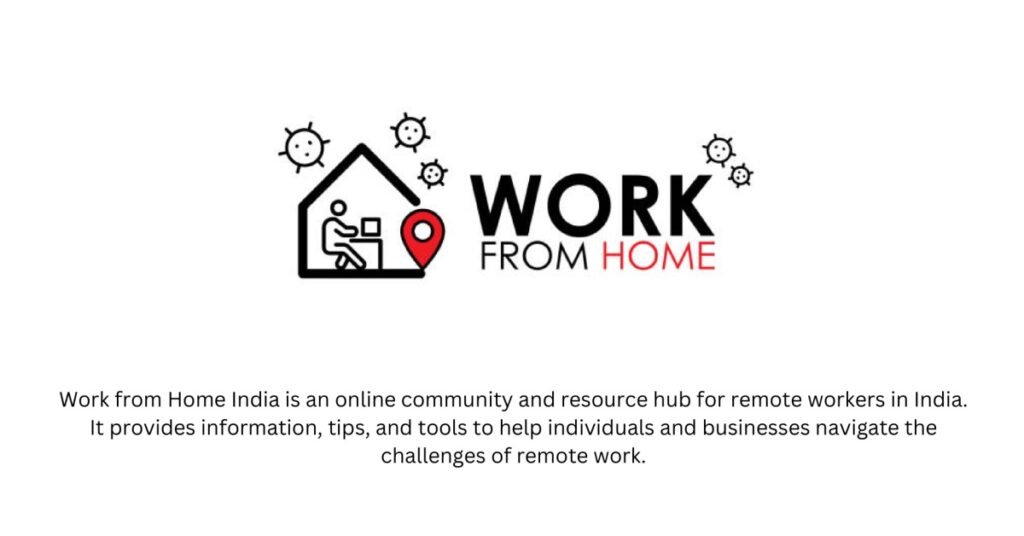
| Aspect | Details |
|---|---|
| Founders | Not specified publicly |
| Founded | Not specified publicly |
| Headquarters | India |
| Focus | Online platform for remote work resources |
| Key Offerings | Remote job listings, tips for remote work |
| Unique Selling Point | Dedicated resource for remote work in India |
- Founders: Not specified publicly
- Founded: Not specified publicly
- Headquarters: India
- Focus: Work From Home India is an online platform that provides resources, tips, and job listings specifically aimed at remote work opportunities in India. It serves as a hub for individuals seeking remote work options and companies offering remote job opportunities.
FAQS and answers for Top 10 Remote Work Startups in India
Remote.tools
Q: What is Remote.tools?
A: Remote.tools is a platform that provides resources, tools, and community support for remote workers and distributed teams.
Q: How can Remote.tools help me find the best tools for remote work?
A: Remote.tools offers reviews, comparisons, and user feedback on various remote work tools, helping you make informed decisions.
Q: Is there a community feature on Remote.tools?
A: Yes, Remote.tools has a community where remote workers can share experiences, ask questions, and get advice.
Q: How do I join the Remote.tools community?
A: You can join the community by signing up on the Remote.tools website and participating in discussions.
Q: Are there any costs associated with using Remote.tools?
A: Remote.tools offers both free resources and premium services. Specific costs can vary based on the tools and services you use.
Zoho
Q: What is Zoho?
A: Zoho is a suite of online productivity, collaboration, and business applications designed to help businesses operate efficiently.
Q: What products are included in Zoho’s suite?
A: Zoho’s suite includes CRM, email, project management, accounting, HR management, and more.
Q: Can Zoho products integrate with other tools?
A: Yes, Zoho products offer integrations with many third-party applications to streamline workflows.
Q: How can I get support for Zoho products?
A: Support for Zoho products can be obtained through their website, via email, or by contacting their customer service.
Q: Is there a free version of Zoho available?
A: Yes, Zoho offers free versions of some of its products, with additional features available in the paid versions.
TeamViewer
Q: What is TeamViewer?
A: TeamViewer is a remote access and remote control software that allows you to connect to and control computers and devices remotely.
Q: How do I use TeamViewer for remote support?
A: You can use TeamViewer by installing the software on both the host and client devices and connecting using the unique ID and password provided.
Q: Is TeamViewer secure?
A: Yes, TeamViewer uses end-to-end encryption and other security measures to ensure secure remote connections.
Q: Does TeamViewer offer a free version?
A: Yes, TeamViewer offers a free version for personal use. Business users need to purchase a license.
Q: How can I contact TeamViewer support?
A: TeamViewer support can be contacted through their website, via email, or by phone.
Lark
Q: What is Lark?
A: Lark is a collaboration platform that integrates messaging, video conferencing, calendar, document sharing, and workplace management tools.
Q: How can I start using Lark?
A: You can start using Lark by signing up on their website and downloading the Lark app for your device.
Q: Is Lark suitable for remote teams?
A: Yes, Lark is designed to facilitate communication and collaboration among remote and distributed teams.
Q: Does Lark offer a free version?
A: Yes, Lark offers a free version with basic features. More advanced features are available in the paid plans.
Q: How can I get support from Lark?
A: Support for Lark can be accessed through their website, via email, or by using the in-app help feature.
Freshworks
Q: What is Freshworks?
A: Freshworks is a customer engagement software suite that includes products like Freshdesk (customer support), Freshsales (CRM), Freshservice (IT service management), and more.
Q: How can I start using Freshworks products?
A: You can start using Freshworks products by signing up on their website and selecting the product that meets your needs.
Q: Are there integrations available for Freshworks products?
A: Yes, Freshworks products offer numerous integrations with third-party applications and services.
Q: Does Freshworks offer a free trial?
A: Yes, Freshworks typically offers free trials for their products so users can test them before committing to a subscription.
Q: How can I contact Freshworks support?
A: Freshworks support can be contacted through their website, via email, or by phone.
Upwork
Q: What is Upwork?
A: Upwork is a freelancing platform that connects businesses with freelancers across various fields like writing, design, programming, marketing, and more.
Q: How do I hire a freelancer on Upwork?
A: You can hire a freelancer by posting a job on Upwork, reviewing proposals from freelancers, and selecting the best candidate for your project.
Q: How can I start freelancing on Upwork?
A: To start freelancing on Upwork, create a profile, showcase your skills and experience, and start applying for jobs that match your expertise.
Q: Is Upwork free to use?
A: Upwork is free to sign up and use, but they charge a service fee on payments made to freelancers.
Q: How can I get support from Upwork?
A: Upwork support can be accessed through their website, via their help center, or by contacting their customer service.
Slack
Q: What is Slack?
A: Slack is a messaging and collaboration platform designed for teams to communicate and work together more effectively.
Q: How do I create a workspace on Slack?
A: You can create a workspace on Slack by signing up on their website and following the setup instructions.
Q: Can Slack integrate with other tools?
A: Yes, Slack offers integrations with numerous third-party applications to enhance productivity and streamline workflows.
Q: Is there a free version of Slack?
A: Yes, Slack offers a free version with basic features, and more advanced features are available in the paid plans.
Q: How can I contact Slack support?
A: Slack support can be accessed through their website, via email, or by using the in-app help feature.
Zoom
Q: What is Zoom?
A: Zoom is a video conferencing and online meeting platform that allows users to host virtual meetings, webinars, and video calls.
Q: How can I host a meeting on Zoom?
A: You can host a meeting on Zoom by signing up for an account, scheduling a meeting, and sharing the meeting link with participants.
Q: Is Zoom secure?
A: Yes, Zoom has implemented various security measures, including end-to-end encryption, to ensure secure meetings.
Q: Does Zoom offer a free version?
A: Yes, Zoom offers a free version with basic features and limitations on meeting duration and participants. More features are available in the paid plans.
Q: How can I get support from Zoom?
A: Zoom support can be accessed through their website, via email, or by using the in-app help feature.
Hubstaff
Q: What is Hubstaff?
A: Hubstaff is a time tracking and productivity monitoring tool designed to help remote teams and businesses manage work hours and productivity.
Q: How does Hubstaff track time?
A: Hubstaff tracks time by allowing users to start and stop timers for their tasks, and it provides detailed reports on time usage and productivity.
Q: Can Hubstaff integrate with other tools?
A: Yes, Hubstaff offers integrations with various project management, invoicing, and productivity tools.
Q: Is there a free version of Hubstaff?
A: Yes, Hubstaff offers a free version with basic time tracking features. More advanced features are available in the paid plans.
Q: How can I contact Hubstaff support?
A: Hubstaff support can be accessed through their website, via email, or by using the in-app help feature.
Work From Home India
Q: What is Work From Home India?
A: Work From Home India is a platform providing resources, job listings, and tips for individuals seeking remote work opportunities in India.
Q: How can I find remote jobs on Work From Home India?
A: You can find remote jobs by browsing the job listings on the Work From Home India website and applying for positions that match your skills.
Q: Does Work From Home India offer resources for remote workers?
A: Yes, the platform offers articles, guides, and tips to help remote workers succeed and stay productive.
Q: Is there a fee to use Work From Home India?
A: The platform is generally free to use for job seekers. Some premium resources or services might have a fee.
Q: How can I contact Work from Home India support?
A: Support can be accessed through their website’s contact form or by emailing the provided contact address.
Last Updated on Sunday, July 7, 2024 12:19 am by Entrepreneur Live Team
